If you’ve just been issued the PayPlus card and are looking for a way to verify the balance of your account without uncertainty, you’ve come to the right spot. PayPlus is a Prepaid card, powered by First Abu Dhabi Bank (FAB) and offered through companies like Al Ansari Exchange. It is popular throughout the UAE, particularly among employees who have their wages transferred into the cards. It’s a brilliant tool to use in order to access your wages and take cash out, and manage your cash. In this step-by-step guide, we’re going to take you through how to do the PayPlus balance check on your card, whether you’re a complete novice.
What is the PayPlus Card?
It is a PayPlus card that is utilised as a payment instrument to allow the payment of salaries and wages to workers at the right time. It is offered by FAB, and with other institutions like the Al Ansari Exchange, the card has a wide acceptance among expatriate and local workforces in the UAE.
The card enables its holders to:
- Draw a salary payment
- Withdraw cash from ATMs
- Shop for goods
- See transaction history and account balances
- Use online and mobile banking
It’s particularly convenient for people who don’t have usual bank accounts but still need banking services.
Why It’s Important to Check Your Balance
Knowing about the PayPlus card balance check can help you control your spending more effectively. This will enable you to know how much remains, which will prevent transaction delays from catching you off guard. Controlling your balance at periodic intervals will aid you in detecting illegal practices or errors in advance.
Payplus Card Balance Check Online
Various Ways to Check PayPlus Card Balance
There are several ways to check your PayPlus balance. The simplest and most used are
- Using the Al Ansari Exchange Website
- Using the Al Ansari Mobile Application
- Using FAB Portal (if provided)
- ATM Machine
- Customer Service Helpline
- SMS (if enabled)
Let us discuss each way in detail.
1. Checking Your PayPlus Card Balance Through the Official Website
The simplest and most secure way of checking your PayPlus account balance is by going to the official FAB website.
The procedure for doing this is outlined as follows, step by step:
Visit the Official FAB Website
Open your favorite web browser, and then proceed to the First Abu Dhabi Bank (FAB) official website. It is also possible to search on the internet for “PayPlus balance check” or just enter the bank’s URL.
Log in to Your Account
Once you’ve logged in to the site, go to the login area. You will then be asked to input your username as well as your password. In case you are logging in for the first time, ensure that you’ve registered for an account according to the sign-up process.
Choose PayPlus Card
When you log in, you are taken to the dashboard. Look and select the PayPlus alternative under “My Cards” or whatever the alternative name is.
Check Your Balance
Once you have selected the PayPlus card, you will be able to see the balance on the screen. You can also see the transaction history alongside other recent transactions carried out.
Benefits:
- Easily accessible and convenient through any device
- No need to log in
- Free to use
2. Balance Check Through the Al Ansari Mobile Application
Download and Installation:
- Visit the Google Play Store or Apple App Store.
- Search for “Al Ansari Exchange Send Money App.”
- Download and install the application.
- Utilizing the FAB Mobile Application
Alternatively, if you prefer to see your balance via phone, you can check the status of your PayPlus balance using the FAB mobile application. Your account and funds, as well as your transactions, are immediately made available to you via the app on the move.
Download and Install the App
You can go to the Google Play Store (for Android) or Apple App Store (for iOS) and type “FAB Mobile Banking.” Download and install the app on your phone.
Log in to Your Account
Open the app, then log in using your password.
If you are a new user, then you need to sign up first before you can log in.
Go to the PayPlus Card Section
Once you log in, proceed to the “My Cards” area. Simply click on the PayPlus card to see the card’s details.
Check Your Balance
Here, you can view your balance amount available as well as the transaction history. It also allows you to receive notifications for any sort of change or modification in the account.
Features:
- Easy to use
- Function for both Android as well as iOS
- Facility to view your transaction history and much more.
3. Utilizing FAB Portal (For Applicable Customers)
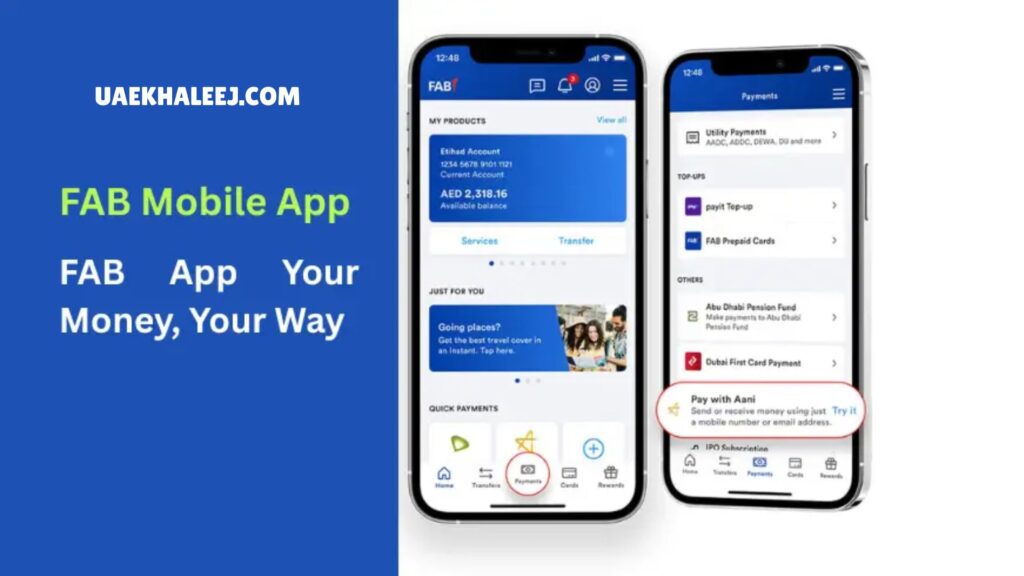
Some PayPlus cards are linked to FAB’s portals. If you possess one of them, you can check your balance on the FAB Card website.
Steps:
- Go to the FAB Prepaid Card Services Portal.
- Input your card number with the verification code.
- Submit” to see your card information. Submit” to see your account information.
Notice that not all PayPlus cards can be connected to FAB’s website. In case your card is not being detected, you may try checking through the Al Ansari site or mobile banking.
4. Checking Balance through ATM
This is also possible through checking using an ATM in the UAE.
Steps:
- Insert your PayPlus card into the ATM.
- Enter your PIN.
- Choose “Balance Inquiry” from the options.
- Check your balance right now on the display.
Tips: Always go to an ATM that is safe, and be sure to get your credit card back.
5. Customer Service Helpline
If you’re uncomfortable with digital platforms, it is possible to contact Al Ansari Exchange or FAB customer support.
Details Needed:
- Number of the card
- Verification of IDs for personal use
- Contact Numbers:
- Al Ansari Exchange: 600 54 6000
- FAB Customer Service: 600 52 5500
6. PayPlus SMS Balance Check (If Activated)
Some cards support balance checks through SMS.
How It Works:
You dial the card number-specific code to the specified phone number (mentioned at the time of card issuance).
You get a reply to ascertain your present balance.
Note: Not supported with most of the PayPlus cards. Please contact customer care to verify.
PayPlus Balance Check Methods Comparison Table
| Method | Internet Required | Real-Time Update | User Friendly | Extra Features |
| Al Ansari Website | Yes | Yes | Yes | Fast access |
| Al Ansari Mobile App | Yes | Yes | Very Easy | Transaction history |
| FAB Portal | Yes | Yes | Moderate | Detailed card info |
| ATM Machine | No | Yes | Easy | Can withdraw cash |
| Customer Service Call | No | Yes | Moderate | Human support |
| SMS (if available) | No | Yes | Very Easy | Best for basic info |
Security Tips for PayPlus Cardholders
- Never give your PIN to anyone.
- Always log out when finished using the app or website.
- Use secure ATMs that are well-lit.
- Inform customer service as soon as possible if your card is misplaced.
Conclusion
At first, it appears to be a frightening task to look at the balance of your PayPlus account, but after receiving several different options, it is easy and convenient.
If you are on the website and mobile apps, or using an ATM, each route will make sure that you receive notice of your funds. Understanding how you’re able to work with your balance will save you from incurring unnecessary fees, as well as provide security. This manual will allow you to obtain everything you require to be in control of your PayPlus credit card securely and confidently.
Frequently Asked Questions (FAQs)
Q1. Am I charged to retrieve my balance?
You may retrieve your balance through the internet application, ATM, or website free of charge.
Q2. What if the card is blocked or expired?
Call Al Ansari or FAB ASAP to replace your card or remove it from the block list.
Q3. Assuming I would need to use the PayPlus card overseas?
The PayPlus card must be used within the UAE.
Q4. If I have forgotten my PIN, what do I do?
Have it reset at the Al Ansari Exchange branch with valid identification.
Q5. How do I check my balance?
You should check your balance at least once a week.
Readers Must Love This: Fab Bank Salary Account Balance Check
