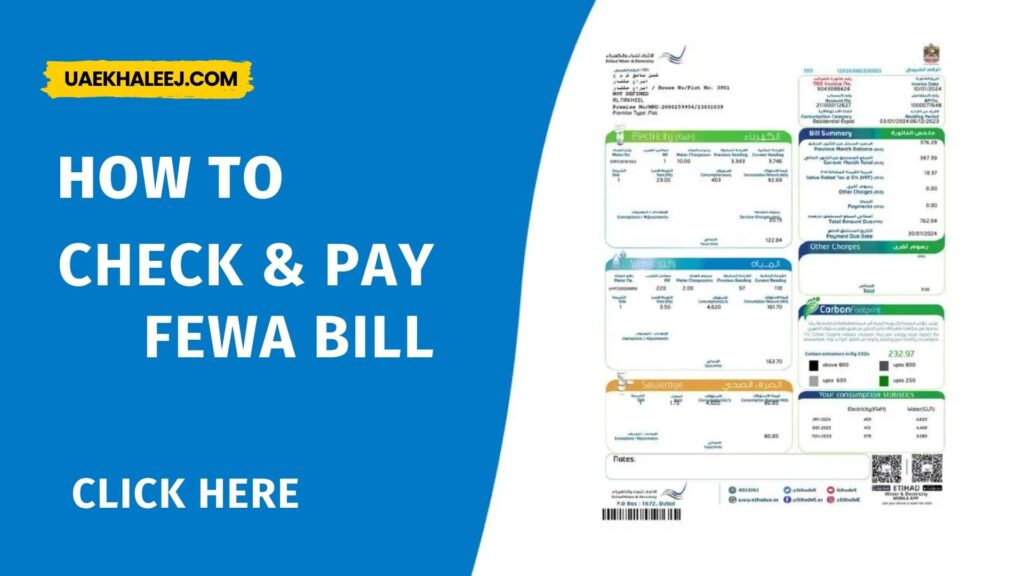Federal Electricity and Water Authority, FEWA Bill, provides utilities to both commercial and domestic consumers in the United Arab Emirates. Managing your FEWA bills saves you money and ensures no service disruption. Everything you need to know about FEWA bills follows.
Click Here To Check And Pay Fewa Bill
How to Check Your FEWA Bill Online
FEWA provides a user-friendly online platform for customers to access their bills. Follow these steps to check your bill:
1. Visit the official FEWA website or download the FEWA app.
2. Log in to your account using your registered credentials. First-time users will need to create an account using their customer number and Emirates ID.
3. Navigate to the “Billing” section.
4. Enter your account details and view your current and past bills.
Online access ensures convenience and transparency for customers.
FEWA Payment Methods
FEWA provides several payment options to suit different tastes:
Online Payments: via the FEWA website or mobile application using credit/debit cards.
Banks: Payments can be made at partner banks or through online banking services.
Payment Kiosks: FEWA kiosks are available across the UAE for quick and easy payments.
Customer Happiness Centers: You can pay directly at FEWA offices.
Auto-Payment Setup: Link your credit card for automatic bill payments.
These options ensure that you pay on time and are not charged late fees.
Pay your FEWA bill conveniently through the Etihad WE Mobile App
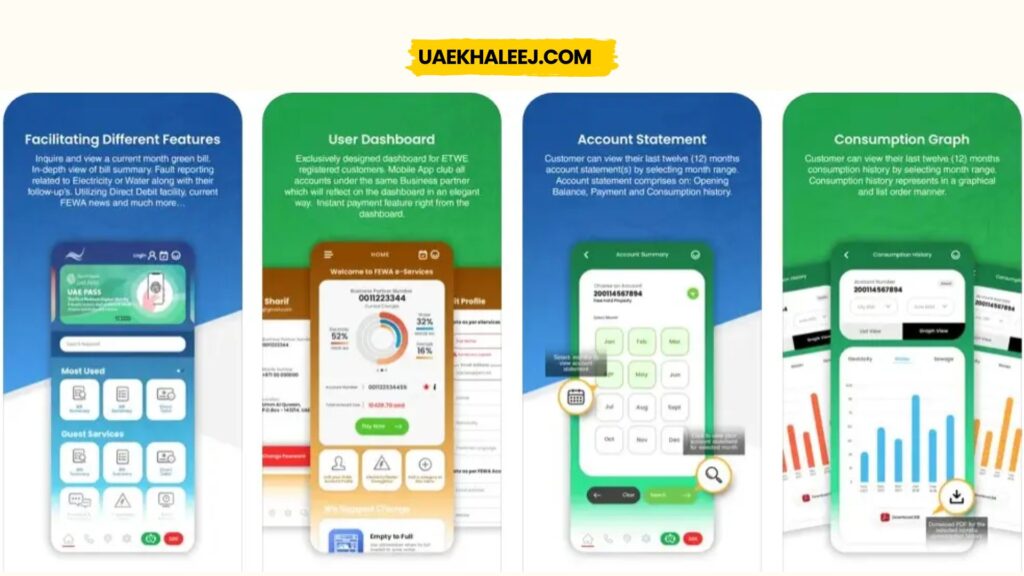
Steps to View and Pay FEWA Bill
1. Download the Etihad WE Mobile App
iOS Users: Download the app from the [Apple App Store](https://apps.apple.com/).
Android Users: Download the app from the [Google Play Store](https://play.google.com/).
2. Login or Register
Existing Users: Login using your credentials, email or phone number, and password.
New Users:
Tap on “Register” and enter your Customer ID, email address, and other necessary information.
Activate your account through the OTP received at your registered mobile number or email.
3. Link Your Account
Go to “My Accounts” and add your Customer ID, which is on your FEWA bill.
– Once connected, your account information will be synced.
4. Your Bill
Go to: “Bills & Payments”
Your latest and previous FEWA bills will be shown, consisting of:
Amount Due
Due Date
Consumption Information** (electricity/water usage)
5. Pay Your Bill
Choose the bill you want to pay for.
Tap on “Pay Now” and pick a payment option:
Credit/Debit Card
Etisalat Wallet
Other digital payment methods can be used.
6. Payment Confirmation
When a payment is successful, an invoice will be produced.
You can print or email the invoice for reference.
More Features on Etihad WE Mobile App
Consumption Monitoring: Keep track of your electricity and water consumption to regulate your expenditure.
Bill Alerts: Get notifications about your bills when they are approaching their due dates and also for payment confirmations.
Service Requests: Directly send queries, complaints, or service requests from the application.
Multi-Account Management: Link and manage multiple FEWA accounts in one place.
Benefits of Using the Etihad WE Mobile App
Time and hassle saving.
Secure payment gateway for all transactions.
Historical billing data will be accessible for better financial planning.
Real-time updates on payments and account status.
If there is a problem, you can contact Etihad WE Customer Support at any time using the app or call their hotline number.
How to Pay FEWA Bill Using Online Banking
1. Log in to Your Online Banking Account
Open your bank’s website or mobile banking application.
Use your registered credentials such as username and password to log in safely.
2. Go to the Bill Payment Section
Look for options such as “Bill Payments”, “Utilities”, or “Pay Bills” in the menu.
3. Add FEWA as a Biller
If it is your first time paying, you have to add FEWA as a biller:
Click on “Add New Biller” or similar.
From the list of available billers, select FEWA (Federal Electricity and Water Authority).
Enter your FEWA Customer ID (found on your bill).
Save the details for future payments.
4. Select FEWA and Enter the Bill Amount
Once FEWA is added:
Select it from your list of saved billers.
Enter the bill amount as shown on your latest FEWA bill.
Confirm the billing details to avoid errors.
5. Choose a Payment Account
Choose the account to debit the payment
Ensure there is enough in the account.
6. Check and Confirm the Payment
Confirm the details as follows:
Name of biller (FEWA)
Customer number
Amount to pay
Confirm and proceed.
7. Receive a Confirmation of Payment
When the payment is successful, you will receive a confirmation:
On-screen (transaction ID or reference number)
Via SMS or email (subject to your bank’s settings for such notifications)
8. Print/ Save the Receipt
Download/ Take a screenshot of your payment receipt.
Ensure that your next bill shows payment.
Benefits of Paying FEWA Bill through Online Banking
Convenience: Pay anywhere, anytime, without having to visit a branch or service center.
Speed: Same-day, or instant payment processing
Security: Your transaction is encrypted and protected by your bank.
Record Keeping: View your history of transactions to track payments.
Supported Banks
All major banks operating in the UAE support paying FEWA bills through online banking services, such as:
Emirates NBD
Abu Dhabi Commercial Bank (ADCB)
Mashreq Bank
First Abu Dhabi Bank (FAB)
Dubai Islamic Bank (DIB)
RAK BANK
Sharjah Islamic Bank
Ajman Bank
Emirates Islamic Bank (EIB)
National Bank of Fujairah (NBF)
Troubleshooting
If the biller is not listed, contact your bank to confirm if FEWA payments are supported.
Ensure your FEWA Customer ID is entered correctly to avoid delays in payment processing.
Understanding Your FEWA Bill
Your FEWA bill comprises several elements:
Electricity Charges: This is calculated by kilowatt-hours (kWh) consumed.
Water Charges: It is calculated by cubic meters of water used.
Service Charges: These are administrative charges.
VAT: Value-added tax charged on the amount.
You now understand these elements and thus are able to pinpoint areas that consume too much and make corresponding adjustments.
How to Enroll in Auto-Pay for FEWA Bills
By enrolling in auto-payments, you will never miss a due date again.
1. Log in to the FEWA app or website.
2. Navigate to the “Payment Settings”.
3. Add your desired payment method (credit/debit card).
4. Turn on the auto-pay option and choose a schedule for the payments.
You’ll receive confirmation of each payment, offering peace of mind.
Late Payment Fees for FEWA Bills
FEWA imposes penalties for overdue bills. The late payment fee is a percentage of the outstanding amount. To avoid this:
Set reminders for due dates.
Opt for auto-payment.
Monitor your bill regularly to prevent surprises.
Tips to Reduce Your FEWA Bill
Here are some strategies to cut down on your utility costs:
Energy-Friendly Appliances: High-energy rating appliance usage.
Optimized AC Settings: Setting the Air conditioner at optimum temperature conditions between 24 to 26 degrees Celsius.
Fix leaks as soon as possible: even a tiny leak wastes extra water money.
Use LED Bulbs: Require far less power.
Schedule Regular Maintenance of air conditions and other appliances. Therefore, it helps to boost the efficiency.
Observation of FEWA Bills Pattern over Period
Knowledge about your usage patterns helps manage finances better:
Log in to the FEWA platform and access “Usage History.”
Download detailed monthly consumption reports.
Compare seasonal trends and identify peak usage periods.
Understanding Tariffs for FEWA Electricity and Water Services
FEWA’s tariff structure differs depending on customer category (residential, commercial, etc.):
Residential Tariffs: Charged on a slab basis depending on consumption.
Commercial Tariffs: Generally higher, with fixed and variable components.
Visit FEWA’s website for current tariff rates.
Seasonal FEWA Bills Hike
Utility bills usually shoot up during the summer months as people run their air conditioners the most. To control:
Utilize efficient cooling solutions.
Schedule cool only when necessary.
Smart Home Systems can be used for optimal energy usage.
How to Control High FEWA Bills
If you find an unusual hike in your bill:
1. Check for any kind of leak in pipes and appliances.
2. Crosscheck meter readings.
3. Call FEWA for an inspection.
4. Check your consumption patterns for irregularities.
How to Lodge a Complaint Against Your FEWA Bill
To complain about your bill:
1. Call or email FEWA customer service.
2. Provide the information needed, including your account number and attachments.
3. Call them back frequently to find out about your complaint.
FEWA Customer Service Contact Information and Operating Hours
Phone: 800-FEWA (800-3392)
Email: customercare@fewa.gov.ae
Working Hours: 8 AM to 8 PM (Monday to Saturday).
FAQs About FEWA Billing Issues
How do I correct a wrong bill?
Call customer support with evidence of the mistake.
Can I get an extension on my bills?
Yes, FEWA offers extensions on a case-by-case basis.
How to Update Your FEWA Account Information Online
1. Log in to your FEWA account.
2. Click on “Profile Settings.”
3. Update your details (phone number, email, etc.).
4. Save changes and verify using OTP.
How to Register for FEWA Services as a New Customer
1. Go to the nearest Customer Happiness Center.
2. Provide required documents: Emirates ID, tenancy contract, and property details.
3. Apply and pay the security deposit.
4. Services are usually activated within 3-5 business days.
Transferring FEWA Services When Moving to a New Property
1. Inform FEWA about your move.
2. Clear any pending bills.
3. Provide the new property details.
4. Transfer fees may apply based on your location.
How to Cancel Your FEWA Account When Leaving the UAE
1. Submit a cancellation request through the FEWA portal or in person.
2. Clear outstanding dues.
3. Collect your security deposit (if applicable).
Overview of the FEWA Smart App
The FEWA app allows users to:
Pay bills.
Monitor usage.
Remind of dates due.
File complaints and requests for services.
This application is available on both iOS and Android.
Troubleshooting Problems with FEWA E-Services
When faced with issues:
Reboot your internet.
Verify that you are updating with the latest version of the application.
You may reach out to the technical support team for guidance.
FEWA in Advancing Sustainable Water and Energy Usage
FEWA leads public campaigns on:
Adopting solar energy
Public awareness on saving.
Incentives for using energy-efficient appliances.
Community Initiatives by FEWA for Reducing Utility Costs
FEWA engages with local communities through:
Energy-saving workshops.
Installation of water-saving devices in public areas.
Promoting renewable energy use.
Understanding FEWA’s Policies on Renewable Energy Usage
Customers can now connect their solar panels to FEWA’s grid under its renewable energy policies. This means less reliance on non-renewable resources, and the bills decrease.
In light of this comprehensive guide, readers can manage their FEWA bills effectively, reduce costs, and contribute to sustainab